Your SN100 display is designed to keep you informed. When an error code appears, it’s pointing you toward a specific area to check. This guide explains what each common code means and provides clear, step-by-step actions you can take at home before contacting support.
Error Code Summary
| Code | Area | What it usually means | First things to try |
|---|---|---|---|
| 02H | Brakes | Brake lever signal or connector issue | Unplug/replug each brake lever waterproof connector, verify the code clears |
| 08H | Battery | Low charge, seating, or voltage anomaly | Charge 5–6 hours, reseat battery, check voltage |
| 01H | Motor | Motor–controller connection or cable damage | Inspect pins, reseat connectors, check for cable damage |
| 20H | Throttle | Throttle signal/connector or failed throttle | Unplug/replug throttle; replace if unresolved |
| 10H | Controller | Internal controller fault | Replace controller |
| 30H | Communication | Display–front harness/sensor/brake comms issue | Reseat display, sensor, and brake connectors |
| 40H | Sensor | Sensor/connector or controller fault; sometimes motor movement | Check sensor connectors; replace controller; if 40H + engine light, replace motor movement |
Before You Start
- Power the bike off and remove the battery before unplugging cables.
- Match arrows/keys on waterproof plugs; push straight, not at an angle.
- Never force a connector—check pin alignment first.
- Clean cloth & isopropyl wipe (dry fully before reconnecting)
- Multimeter (for battery voltage checks)
- Good lighting to inspect small pins and seals
02H — Brake Issues
What it means: The display detects a brake signal stuck “on” or a brake-lever connection issue.
Steps
- Check each brake lever connector for firm seating and intact seals.
- Unplug the left brake-lever waterproof connector. Power on and see if the error disappears.
- Repeat with the right brake-lever connector.
- Replug each connector securely until fully seated. Confirm the code clears.
08H — Battery Issues
What it means: Low charge, battery not fully seated, or voltage outside the expected range.
Steps
- Check the battery level; charge for 5–6 hours.
- Remove and reinstall the battery, ensuring it locks into the correct position.
- Use a voltage meter to confirm battery voltage is within normal range.
- If the issue persists, please contact VTUVIA support.
01H — Motor Issues
What it means: The motor or its connection to the controller may be loose, misaligned, or damaged.
Steps
- Inspect all motor connectors for full seating and clean seals.
- Unplug the motor–controller connectors and carefully check for bent or deformed pins.
- Power on briefly after reseating to see if the error clears.
- Ensure pins align properly and reconnect firmly until fully seated.
- If the code remains, examine the motor cable along the frame for cuts, kinks, or crush damage. If damaged—or if the code persists—contact support.
20H — Throttle Issues
What it means: The throttle signal is not reading correctly, often due to a connector or the throttle unit itself.
Steps
- Locate and inspect the throttle connector for firm seating and intact seals.
- Unplug the throttle cable, then power on to see if the error clears.
- Replug the throttle cable securely. Test again.
- If the code persists after reseating, the throttle may require replacement.
10H — Controller Issues
What it means: Internal controller fault.
30H — Communication Issues
What it means: The display is having trouble communicating with one or more components over the front harness.
Steps
- At the handlebar, unplug and replug the display’s waterproof connector. Power on and check the code.
- Unplug/replug the sensor connectors (e.g., speed or PAS sensor) and test again.
- Unplug/replug the left and right brake-lever connectors and test again.
- If the error remains after these steps, contact VTUVIA support.
40H — Sensor Issues
What it means: A sensor (or its wiring) isn’t reading correctly; in some cases it indicates a controller fault, and in rare cases the motor movement.
Steps
- Inspect the sensor connectors for full seating and clean, aligned pins.
- Temporarily unplug and replug the brake-lever waterproof connector to rule out interference, then test.
- If unresolved, replace the controller.
- If the engine light appears together with 40H, the motor movement may require replacement.
Care Tips to Prevent Recurring Errors
- Monthly check: Gently press all main connectors to confirm they are fully seated.
- Keep it dry: After wet rides, wipe connectors and let the bike air-dry before storage.
- Cable routing: Avoid tight bends or pinch points, especially around the handlebar turn radius.
- Battery habits: Charge after rides, avoid leaving at 0%, and store at 50–80% if unused for long periods.
When to Contact VTUVIA Support
If you have followed the steps and the error persists—or if you notice damaged pins, crushed cables, or abnormal smells/sounds—please contact VTUVIA Customer Support. Having the following ready helps us help you faster:
- Bike model and serial number
- Display photo showing the error code
- Photos of the relevant connectors/cables
- A brief note on what you already tried

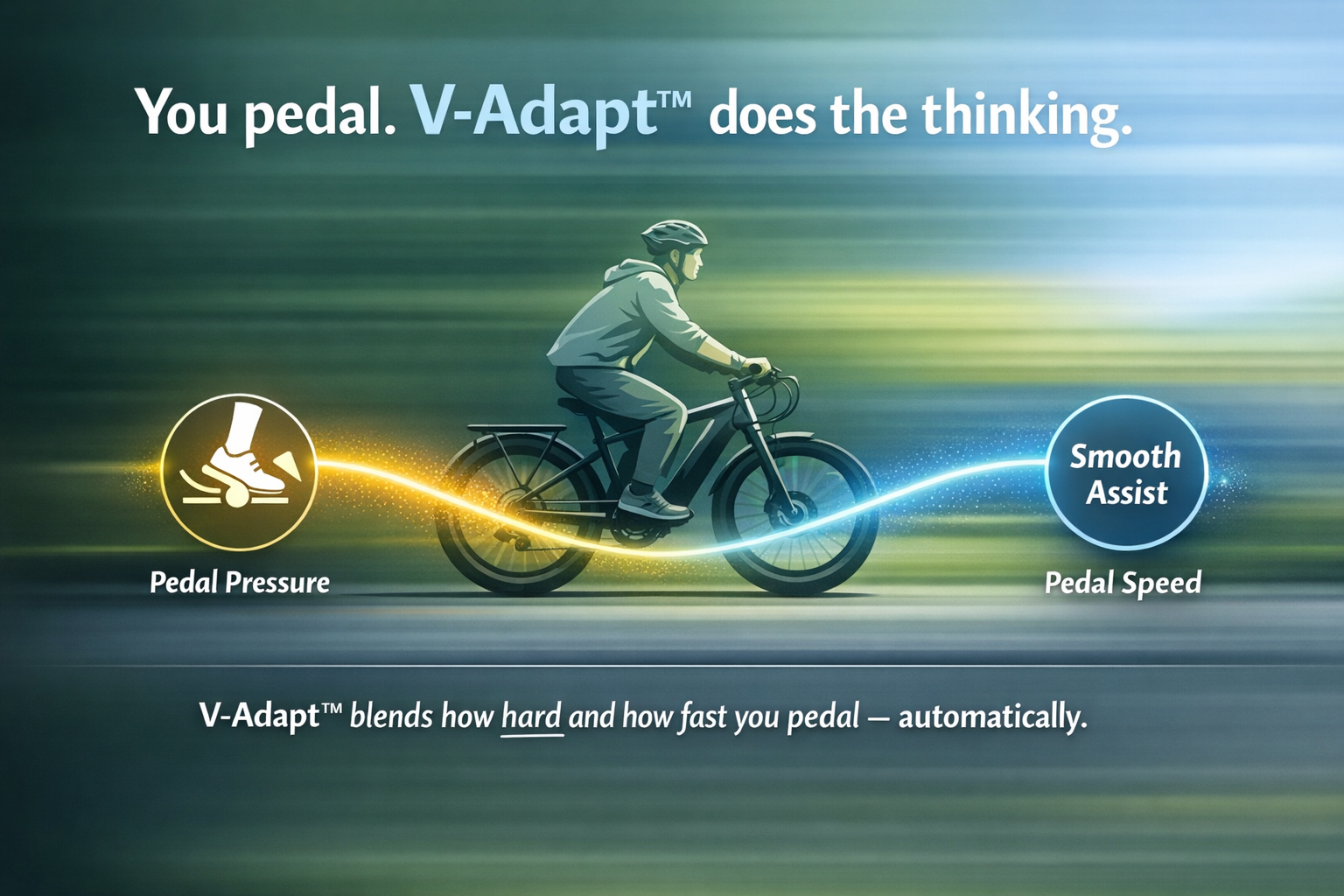
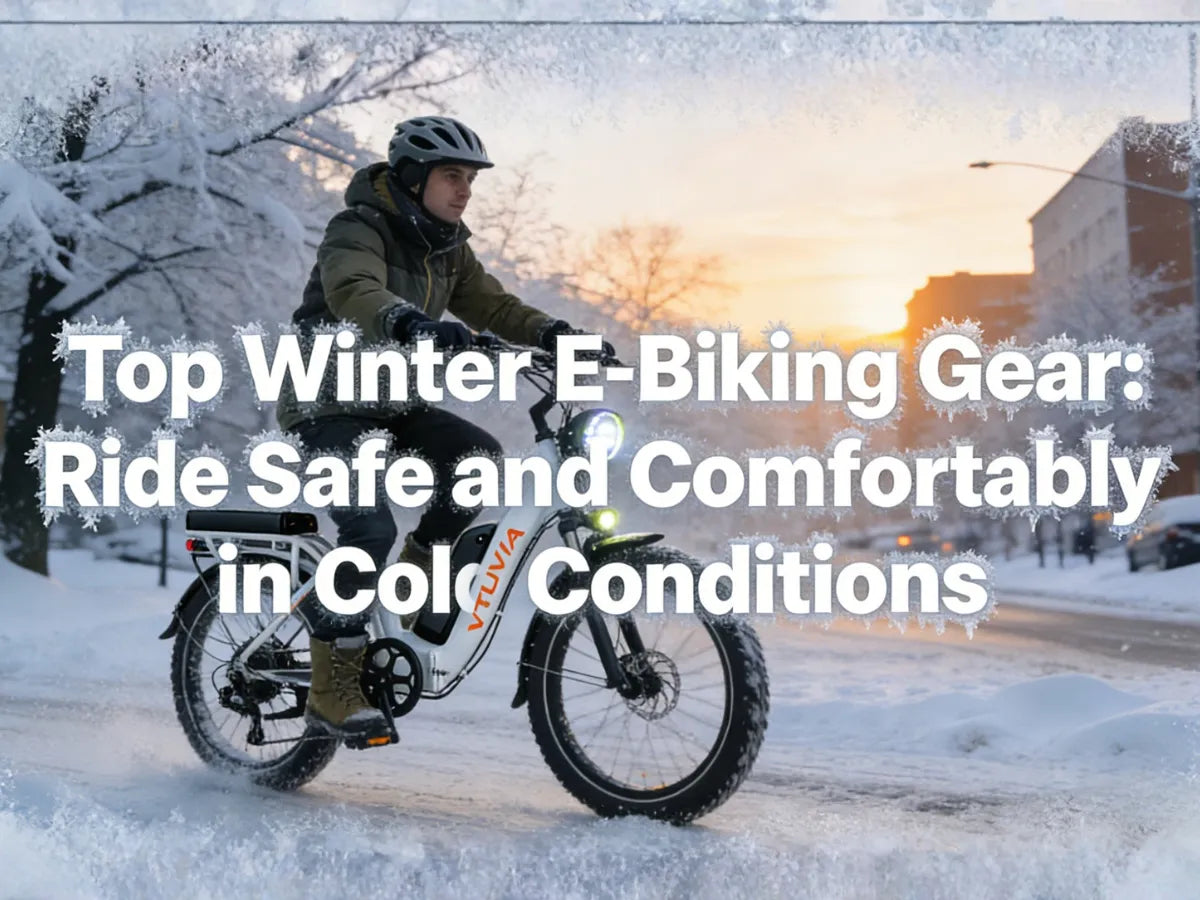
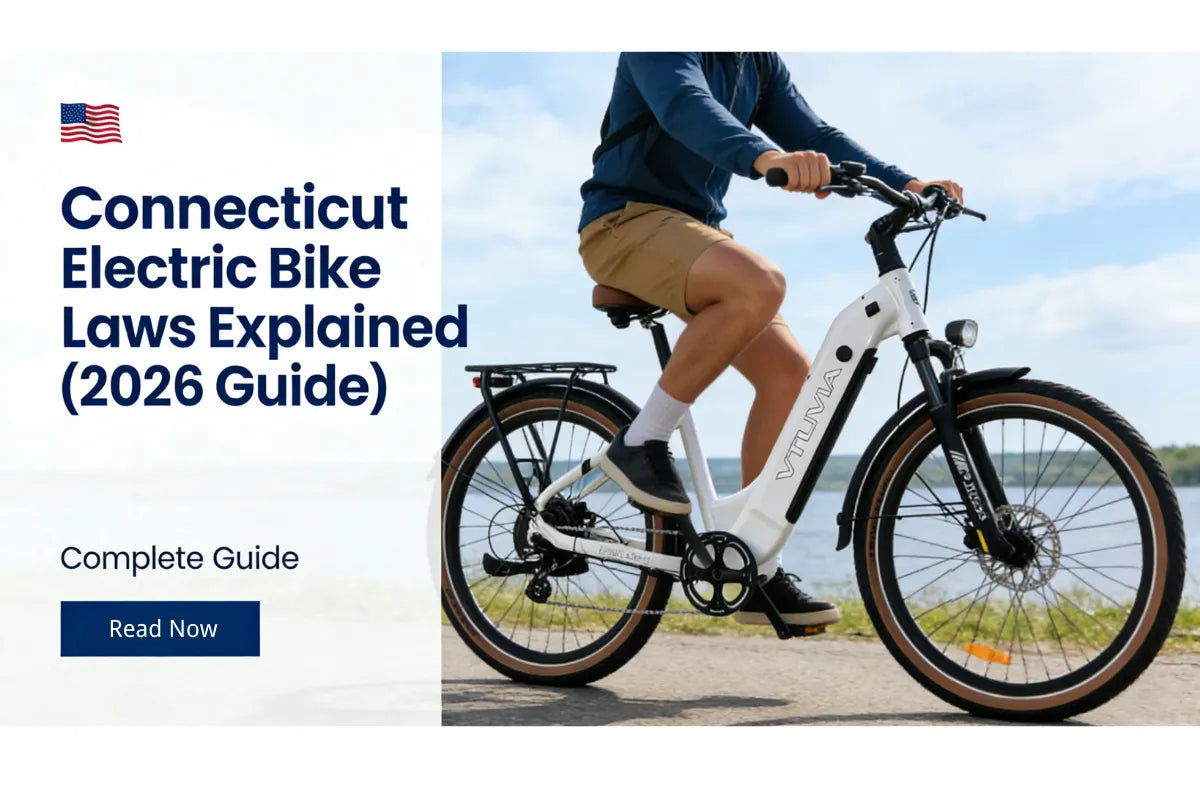
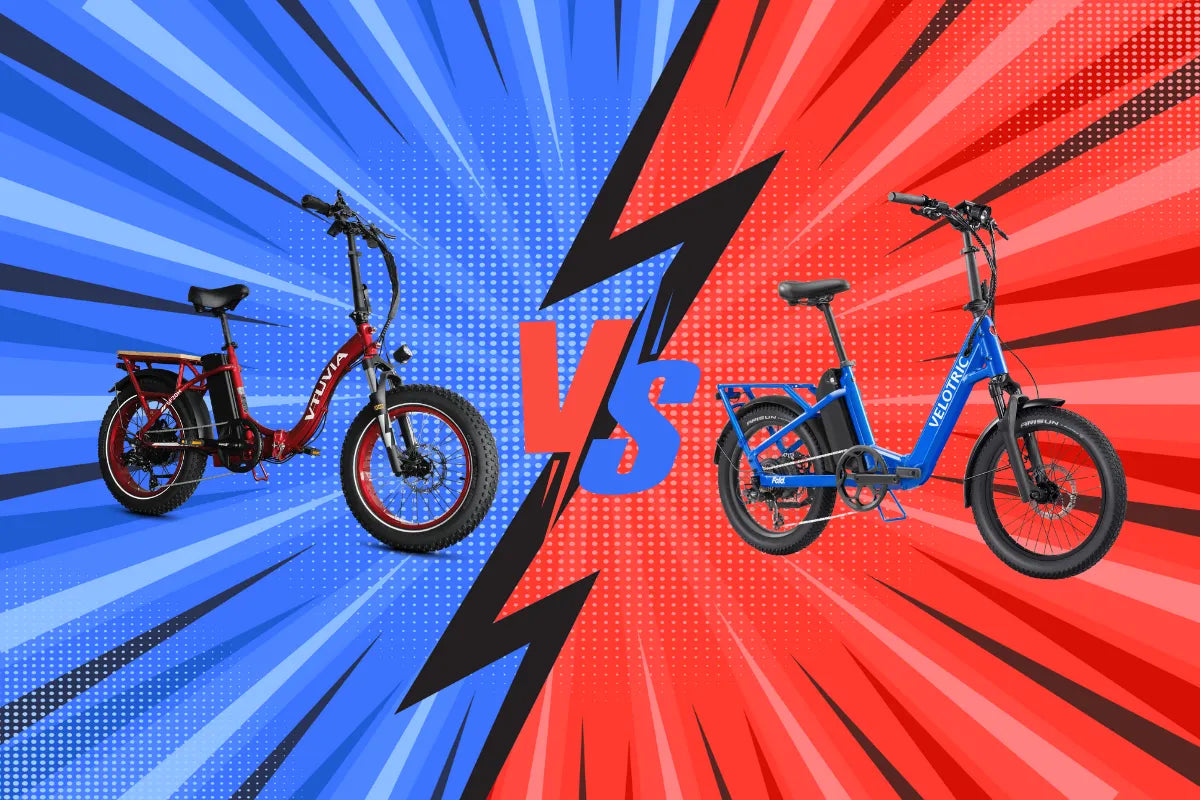
Share:
Step-by-Step Guide to Installing and Maintaining Quick-Release Wheels
How to Fix SF20H E-Bike Display Error Codes (Step-by-Step Solutions)